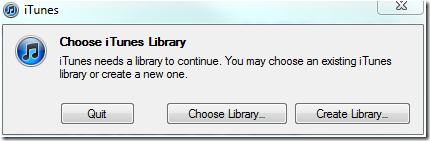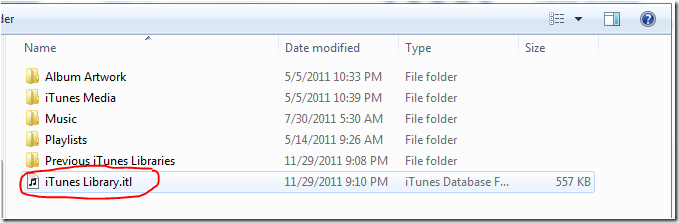iTunes
iTunes on your Windows Home Server…
I saw an article about a new piece of software that is being sold that allows users to host their iTunes application as a service on their Windows Home Server version 1 (v1) or version 2011 (v2). This does not make any sense to me why someone would pay for this functionality when you can do this for free and not need a service to be running on your Windows Home Server.
I no longer use iTunes as my primary music and podcast application but I do interact with iTunes to keep my wife’s iPod Nano updated. Here is the process I followed to setup iTunes on my Windows Home Server and have had no issues so far.
1. Install iTunes on your client machine
2. Go to your music folder (or the location where you have installed iTunes)
3. Cut/paste the contents of the iTunes folder to your Music shared folder or a newly created shared drive on your Windows Home Server
4. Be sure that you have enabled the shared folder on your Windows Home Server to have the correct access for your client machines/devices that will be streaming your iTunes content
5. Go to your client and launch iTunes program while pushing down the SHIFT key and you will get a prompt to pick your iTunes library file (*.itl file)
6. Navigate to the share folder you have just cut/pasted your iTunes content to and choose the *.itl file
7. Navigate to the share folder you have just cut/pasted your iTunes content to and choose the *.itl file
8. Once you have done steps 5 and 6 on all of your client machines you are now using iTunes while your content is hosted on your Windows Home Server.
One thing you will want to remember is that if you upgrade one of your client machines it will upgrade your iTunes library and you will need to upgrade the rest of your client machines at the same time.
iTunes 9 – Quick Thoughts…
I am always reluctant to go out and download or click ‘yes’ to a popup for any new release to software. But here I am defying my own rule and upgrading my Home Server and main desktop machine to iTunes 9.




I have now finished downloading and upgrading the iTunes Library. I agree with the full reviews so far… it seems to be more noticeable on your monitor with all the other program windows open. I like the new look and functionality that has been added. I look forward to utilizing and trying what is new in the upcoming weeks.
What do you think of the new iTunes 9?