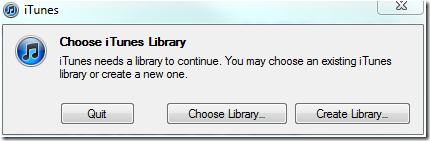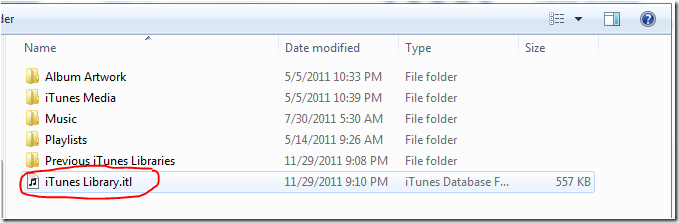WHSv2
iTunes on your Windows Home Server…
I saw an article about a new piece of software that is being sold that allows users to host their iTunes application as a service on their Windows Home Server version 1 (v1) or version 2011 (v2). This does not make any sense to me why someone would pay for this functionality when you can do this for free and not need a service to be running on your Windows Home Server.
I no longer use iTunes as my primary music and podcast application but I do interact with iTunes to keep my wife’s iPod Nano updated. Here is the process I followed to setup iTunes on my Windows Home Server and have had no issues so far.
1. Install iTunes on your client machine
2. Go to your music folder (or the location where you have installed iTunes)
3. Cut/paste the contents of the iTunes folder to your Music shared folder or a newly created shared drive on your Windows Home Server
4. Be sure that you have enabled the shared folder on your Windows Home Server to have the correct access for your client machines/devices that will be streaming your iTunes content
5. Go to your client and launch iTunes program while pushing down the SHIFT key and you will get a prompt to pick your iTunes library file (*.itl file)
6. Navigate to the share folder you have just cut/pasted your iTunes content to and choose the *.itl file
7. Navigate to the share folder you have just cut/pasted your iTunes content to and choose the *.itl file
8. Once you have done steps 5 and 6 on all of your client machines you are now using iTunes while your content is hosted on your Windows Home Server.
One thing you will want to remember is that if you upgrade one of your client machines it will upgrade your iTunes library and you will need to upgrade the rest of your client machines at the same time.
WHS Development Project…
As a long time user of Windows Home Server and an active member at The Home Server Show, I have decided to work my way through developing on this amazing platform. I was beta testing WHSv2 (codename: VAIL) with my two younger brothers and my brother-in-law. We have now decided to point our efforts at the homepage (both yourservername.homeserver.com/home/default.aspx & yourservername.homeserver.com/remote/default.aspx). Our goal is to be as creative as we can and re-engineer these two web pages to offer more functionality and customization to the end-user.
Let the research begin!
Email from Microsoft: Windows Home Server 2011 Release Candidate now available…
Today we are pleased to announce the availability of the Release Candidate for Microsoft Windows Home Server 2011 (formerly Windows Home Server Code Name “Vail”). Affordable and easy-to-use, Microsoft Windows Home Server 2011 (WHS) is the ideal solution to help families keep their important digital files and PC’s automatically backed up, organized, and accessible.
The Release Candidate (RC) signifies our last mile efforts for releasing this product to our customers, and prepares our network of software and hardware partners for its release. Along with the RC, we have also released an update to theWindows Server Solutions SDK which provides tools and information to develop add-ins and extend the functionality of Windows Home Server 2011.
This WHS RC is the first public release to include changes in the storage features, so let’s look at some of the changes you can expect. All existing technologies such as server and client backup, health monitoring, remote web access, streaming media, and simplified dashboard management are still included.
A new Move Folder Wizard makes it easy for you to move data from one drive to another. As Hard Drives are added to the Home Server, your health alerts will notify you that a new Hard Drive is available. From here, you can automatically format and configure the new drive for additional storage.
Once configured, you can easily use the Move Folder Wizard to move your data to the new drive as needed.
To see this in action, please watch our Windows Home Server Move Folder Wizard Learning Bite.
Data protection also includes daily Server and PC backup, Previous Versions via Shadow copy which lets you return prior versions of existing files (without needing to restore from backup), and a protection feature for pre-defined folders (such as Recorded TV, Videos, Photos) in case these are accidently deleted.
We are also excited to announce Acer is in the final testing phase of Microsoft Windows Home Server 2011. Irene Chan, Senior Business Manager from Acer America Corp. stated this morning “We’re excited to offer this new and improved, easy-to-use OS on our Aspire easyStore Home Server this Spring. Designed for households and small businesses with multiple PCs, Aspire easyStore offers a simple way to network computers, centralize, share and protect digital data as well as access it remotely from anywhere in the world.” stated
Thank you for helping us test this product, and please provide any feedback throughWHS Connect, or our officialWindows Home Server Support forums.
Microsoft Corporation
One Microsoft Way
Redmond, WA 98052